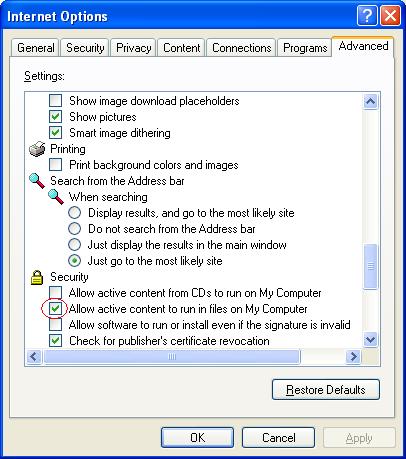Following link will direct
you to download Kandy font set to view this
Sinhalamusic.yoll.net
music web properly. When you have downloaded the
sinhala.zip
file, it consists of two font files and the user guide.
You can extract the two
sinhala fonts (akbn1.ttf
and akbn1s.ttf
) using
Winzip and then copy
those to your fonts directory.
- Double click on the sinhala.zip and extract the two
sinhala fonts to a desired folder.
- Open the windows fonts folder : Start >
Control Panel > Fonts
- For winMe or win98 : Start > Settings > Control Panel > Fonts
- From Font folder select : File > Install New
Font...
- Select the unzipped drive & folder from the window
- When it shows
the unzipped font file, press Select All followed by OK
- Then you will see the installation progress by blue
colour bars.
- Now you are ready to browse the website.
Further, for proper utilisation of this site you
have to set your ' Internet Options' menu as follows,
- Open your web browser.
- Go to ' Tool' menu and select ' Internet Options'
at the very bottom of the pull down menu.
- Go to 'Advance' Tab
- Then scroll down until you see the ' Security'
check boxes
- Tick on ' Allow active content to run in files on
My Computer' ( See figure)
- Click 'OK' to exist from the menu.
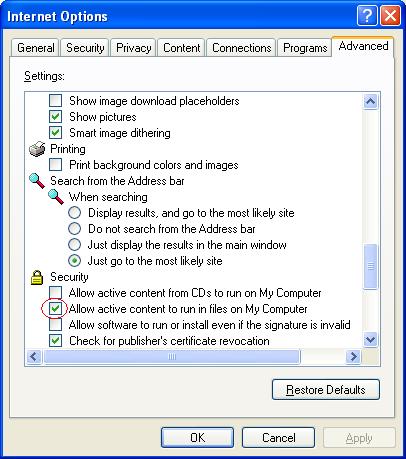
If you need further help mail to
navindra@engineer.com
|
Sinhalamusic.yoll.net
webmaster |
All Rights Reserved.
Ó |
|
|
Published on 10th of April
2004 |